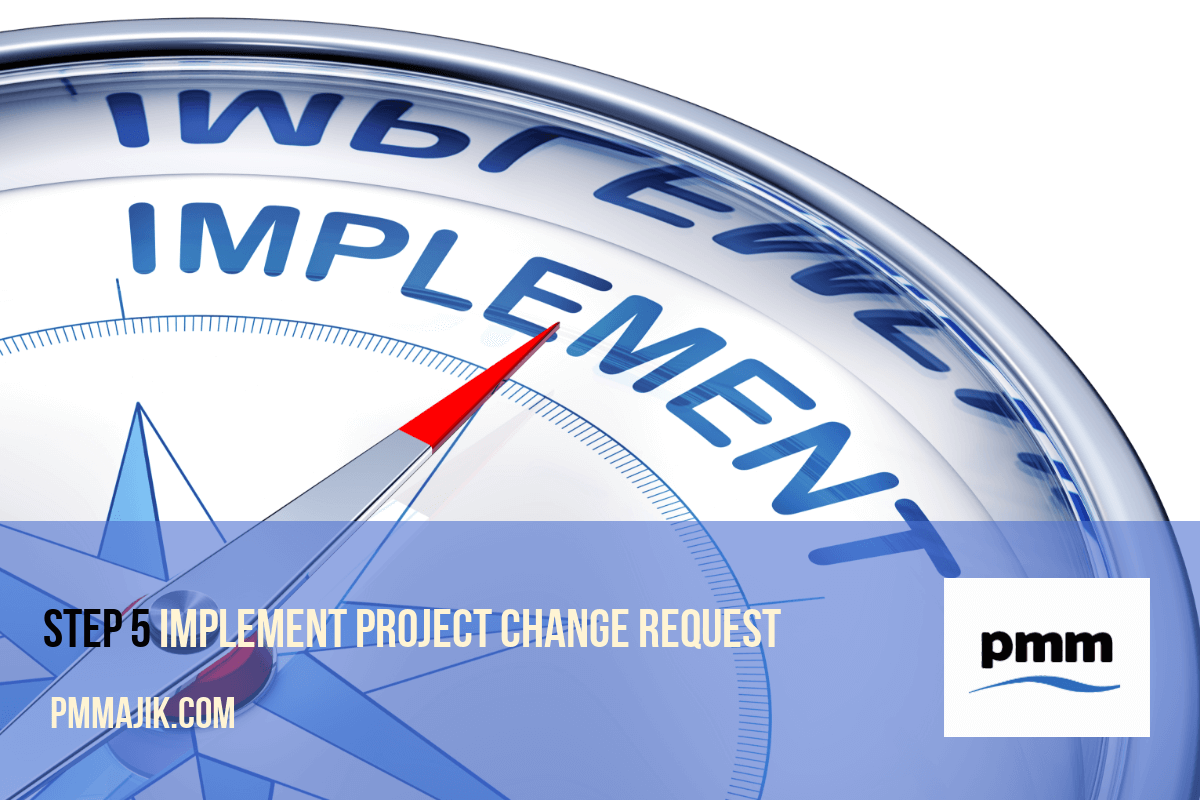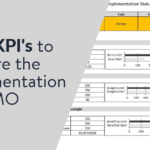This week’s post is going to cover step 5 of the project change control process, Implementation of Project Change Request.
- Identify change
- Impact assessment
- Review change request
- Approve / reject project change request
- Implement project change request
You can read the overview post by visiting Overview of project change control process, where I covered the 5 core steps of project change control.
Purpose of Implement Change Request Process
The purpose of the process is to ensure that any change request that has been approved is incorporated into the scope of the project.
Why is this important?
If a project change request is agreed, but then not incorporated into the scope, this will mean that the project will not deliver the agreed outcome.
This will highly likely result in the sponsor and stakeholders to be upset as the agreed deliverables will not be met.
It could also result in additional time and budget to be spent to incorporate the agreed changes.
Who conducts the implement change request process?
The 2 key areas responsible for the process are:
- Project Manager: needs to ensure that the scope is updated to reflect the agreed change and plan includes the required activities to implement the agreed change.
- PMO: needs to ensure that the change register captures the agreed change request and that approval is provided to update timelines and budget to support the change request.
Implement project change request process
When a decision has been reached concerning a project change request, there are a number of actions for the PMO:
- Ensure that the change request template and any supporting information is stored so that there is a record of what information was used to reach the decision.
- Ensure that the decision from the Change Board is clearly communicated to all relevant stakeholders. This is especially important for the project manager / project team who needs to implement the change.
- Update the change control register to record the outcome of the decision.
- Update any financial records in respect of updated budget. Note: this may also require an update by the finance team.
- Update any centrally held plan dates. A good example is where an organisation uses an enterprise project planning tool like Clarity. Changes to baselined milestones might only be able to be changed by the central PMO.
- Update any other central record, report, etc where the timeline, budget, scope, etc is recorded and reported.
The project manager and / or project team will need to:
- Ensure change decision has been communicated across project team.
- Update scope of project to reflect agreed change.
- Update project plans with revised dates and activities to support change.
- Update financial tracking with new budget.
- Update reports with revised timeline, budget and scope.
Implement project change request template
There is no specific implement change request template.
However, it is a good idea for the PMO to include fields on the change request template and change register to allow a date to be recorded that all of the necessary steps have been taken to action the change request.
A change request and change request register template can be found in the PMO Template Framework.
It is also a good idea to create a Standard Operating Procedure (SOP) – a checklist, to ensure that all steps are completed consistently when a change request is agreed.
You can find out more about SOP in the post, The Power of PMO SOP’s.
Summary
- It is not good enough to agree a project change control, it must be incorporated into the project.
- Implementing a project change control process will ensure all changes are incorporated.
- The Project Manager and PMO play important roles in the process.
- The use of templates and SOP’s can help ensure a robust process.
Project Change Control Presentation
FREE Project Change Control Guide
If you have enjoyed this 6 part series on Project Change Control, you can download an ebook that contains all 6 posts by clicking the image below.