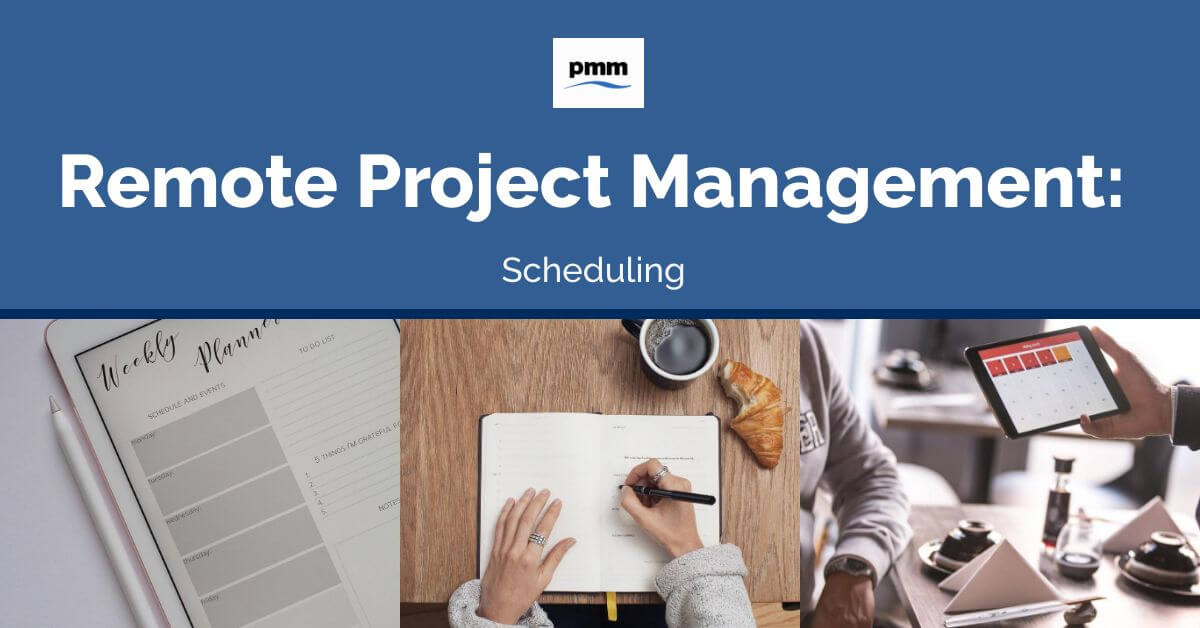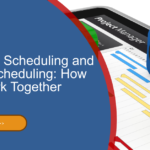It’s possible to emulate a lot of elements of the office when managing a remote project team; scheduling a lot of your activities will take a little more thought though. With everyone onsite, calling a quick huddle for an update or running an ad hoc collaboration session is simple.
Forward planning is much more important, even for little tasks, when your team are location independent. It can be easy to miss the vibrancy of an impromptu team gathering or a brainstorming session. These don’t become impossible; you just need to work a little differently.
In this article, we’ll cover:
- The things you need to take into account when scheduling
- Some techniques to help you get your scheduling right
- Software that you can use to make your schedule run smoothly
To ensure that you’ll have the right people on the right Zoom call, at the right time.
Things to consider
Working 9-5 in a bricks and mortar offices has certain advantages. Being able to grab the person you want to have a 10-minute catch up with is pretty simple. You know, at least roughly, where everyone is and get an idea of their routines.
When you’ve not got eyes on people, all you really know is the work they produce, not how and when they do it. This isn’t a problem; as long as you do the work it doesn’t really matter when you wake up. Except when it does.
It’s perfectly fine to still need to have live conversations with your team. It just needs to be planned better because your team will be working differently. When you need the time of one, some, or all of your team you need to think about:
- Time zones: your team could be based internationally but there’ll be a sweet spot in the day that works for everyone – you just need to find it
- Work patterns: remote working is all about flexibility. Your team might choose to work overnight when creativity flows, they might finish up in time or the school run; understanding this will help book time in
- Notice requirements: some your team can jump into a meeting with ten minutes notice, others might need a week to rejig childcare arrangements. Make sure you know how soon you can make changes
Make it happen
It can start to sound complicated – knowing who can be where and when. You might feel like you’re working around your team a little too much. There are things that you can do to make things easier to plan.
- Have set times that everyone needs to be present and available for meetings and collaboration sessions
- Lock-in a long-term schedule, so everyone knows when their one-to-one session is, what time weekly coffee and catch-up is, and when the team meeting is
- Ask for a personal brief from everyone outlining their general working patterns and how quick they can make adjustments. Store it in your shared systems so everyone knows how to get their colleagues’ time
- Set a holiday policy; some people might do everything over three days and take a long weekend regularly; make sure everyone knows how to notify about full days away
Software to help
Google Calendar
If you’ve already chosen to use Google Drive for your document storage and Google Hangouts for some of your communications, Calendar will integrate smoothly. You can book in regular slots and have your team share their schedules with everyone. It’s easy to use and does the job well.
Microsoft Outlook Calendar
When your storage, email, and document ecosystem use the Microsoft suite, then Outlook Calendar is a natural option. It will integrate appoints from email so it’s easy to tell everyone when you need them with one message. Calendars are shareable so everyone can keep up with who’s where. A natural choice if you’re using Office and OneDrive already.
Calendly
Established remote workers might have their schedules on different systems; Calendly will allow your team to integrate everything. It’s a simple interface that has a lot of power behind it. If your hardware plan includes a bring your own device policy, you can be sure that this app will work across anything your team has.
Conclusion
Remote work is so popular because of the flexibility in location and schedule that it can bring. It can feel like a massive headache to make schedules when you manage a remote team but it doesn’t have to be.
As long as you have a plan in place and harness the power of software, you can still manage schedules quickly and effectively.