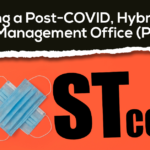Making sure that everything gets done is what managing a project is all about. To effectively manage a remote team, workflow management can take on a new dimension.
Of course, you can still use your usual tools to know where you’re up to and whether you’re on track to completion. There are, however, tools available that will allow you to share your work in a clear and presentable way so everyone can access what they need.
This article will discuss:
- The challenges of managing your project’s workflow on a remote project
- How some standard workflow management tools can adapt to online management
- Some of the new software available to manage your workflow online
To give you the overview you need to have your team thrive in its remote environment.
Managing workflow in a remote world
In your office you can have a map of your project for everyone to visualise the progress and have everything stored locally on your intranet. Having your team around you allows to do a quick check-in on a piece of work. Grabbing your team for a quick huddle to update on where everyone’s up to takes a few minutes.
When you can’t do what feels so natural as a project manager, you need to adapt. At the point where you’re breaking down your project into tasks to assign, you’ll need to think about things a little differently.
It may mean that a piece of work that would normally be done in a meeting moves over to be a document the team collaborates on over a day. The weekly coffee morning meetup will have to move to a conference call using your chosen communication software.
All of this needs to be built into your standard processes for managing your project – your old templates might need some reworking!
Adapting your standard practices
When it comes to managing your workflow, two of the most important tools you’ll already be using are Gantt charts and RASCI matrices. You’d normally have this information stored on your office computer and accessible to those who need it.
You can still easily migrate these tools online, keeping them in an online file management system for example. There are also online versions of these formats that can have controlled sharing permissions, we’ll cover some in a moment.
Your project plan can also go online as a standalone file. You can allow colleagues to update it or have access to it depending on your needs and your style of management.
How your team comes together will also need to be adapted. Meetings will turn to video conferences, a quick chat might take place on a chat app, and a brainstorming session transfer into a Google Doc. The way the tasks in your workflow get completed will be different, but they will still happen.
Software for workflow management
It’s nice to stick with what you know best, and having your standard pieces of project management kit are definitely handy to fall back on. Using software to manage your team doesn’t have to be a replacement for your tried and tested methods, but they can make things more intuitive and accessible to everyone.
Trello
Trello is a user-friendly project management app that isn’t about to replace all of your high-level tools. It lets you assign tasks and deadlines and integrates well into other tools you might use like Google Drive or Dropbox. There’s even a Gantt chart you can fill in.
Think of Trello as a complement to your current systems. Your team will be able to access the information that you need and you’re not going to spend a long time getting to grips with it.
Asana
Customisation is the watchword for Asana. It’s very much focussed on the workflow element of your project and doesn’t have a load of bells and whistles you have covered elsewhere.
It’ll take a little time to get set up but then your team will know exactly where they’re up to. As a tool to keep on top of deadlines and activity, it works well.
Zapier
Zapier focusses on automating processes in your workflow. It’s useful if you’ve got repetitive tasks or work that’s heavily rule-driven.
It integrates well with plenty of other apps so should fit with just about every other software tool you have. Its downfall is the pricing plan, with it getting more expensive the more your project begins to rely on it.
Conclusion
You’re not going to throw out your workflow management tools to manage a remote project. You might need to find ways to make them more accessible or store them differently and change the inputs to suit remote working. There’s software to help with the task too, but you can rest assured that your role as a project manager isn’t going to be taken over by them any time soon.