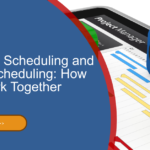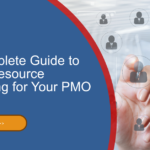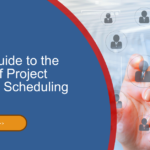Every project needs to be able to efficiently schedule its resources, and your project management office (PMO) has to support that process to ensure effective project delivery. To ensure all projects are run uniformly, you need to choose the right tools to support resource scheduling in your PMO.
Resource scheduling is vital to make sure that projects work well and the people working on them don’t get burnt out. Having the right tool to ensure that resources aren’t stretched to capacity yet nothing is being under-utilised will serve your PMO well.
With that, we’re going to explore:
- The things you need to consider when choosing the right resource scheduling tool
- Three resource scheduling tools that take different approaches
- Pros and cons of each tool
So you can decide which approach is right for your PMO, even if the tools we discuss aren’t exactly right for your needs.
How do I choose a resource scheduling tool?
Choosing the right resource scheduling tool for your PMO will depend on a number of factors, including:
- The size of your PMO and the business its part of
- The current technology suite being used by the business
- The location of your PMO and projects, both geographically and whether you work remote or on-site
- The type of projects you work on, e.g. if they’re desk-based or require physical resources like machinery
A major consideration when looking at cloud-based technology solutions is to be sure that it’s GDPR compliant if you’re based in the EU. Any other local data protection issues need to be considered when your project workers are based internationally.
Cost is a major factor when choosing your resource scheduling tool, as well. Most computer-based tools charge per person, which can get expensive quickly when you consider that HR, project managers, and your PMO will all need access.
However, software as a service (SaaS) tools can be very useful, too. When your PMO and projects work remotely, it makes information easily shareable. Data can be used for budgeting and forecasting and reporting is also streamlined.
What are the options for resource scheduling tools?
You’ll have heard of many project scheduling tools, and many of them can handle resource scheduling as well. Here are three of the most well-known resource scheduling tools available.
Gantt charts
Gantt charts are a mainstay of project management scheduling. Lots of small and medium-sized PMOs will likely use Gantt charts, and you may even have bespoke coding and rules to help with your resource scheduling.
The pros of Gantt charts include:
- They’re cheap – only costing the time of your database managers or the time it takes to code a spreadsheet
- As a standard tool of project and resource scheduling, you can expect your colleagues in the PMO and project teams to understand them
However, Gantt charts do lack shareability, although a cloud-based spreadsheet solution does make them somewhat easier to manage across sites.
MS Project
Everyone is familiar with the basic Microsoft suite of tools like Word, PowerPoint, and Excel, and the project and resource scheduling tool is just as user-friendly. You can view projects as a grid, board, or a timeline and get a full perspective on projects.
The good things about MS Project includes:
- A smooth learning curve, with a familiar-looking interface that integrates with other MS tools making it ideal for small and larger organisations
- Solid support when things go wrong, with lots of online tutorials and other help available
However, it can be a little bit clunky, and your options to compare projects can be limited.
SAP S/4HANA
SAP offers enterprise-level solutions, and, as such, it’s likely to be your PMO’s decision to use this resource scheduling tool. It takes a lot of work and planning to implement SAP tools, but if they’re already part of your business architecture, then your PMO can take advantage.
Positives for use SAP S/4HANA include:
- Its usefulness reaches across your business and should bring about efficiencies everywhere, not just in your PMO
- You get AI-driven resource predictions and forecasting, which should help boost project productivity in the long run
However, it’s a big investment that’ll need to be signed off at the board level, and there’s a steep learning curve across your organisation.
Tools for resource scheduling
You can choose to stick with standard tools to support resource scheduling in your PMO that you can tailor to your needs with Gantt charts that your PMO provides to projects.
Choosing a software tool like MS Project can be cost-effective, and it’s a scalable solution. SAP tools are enterprise-level and require significant investment that can be worth it.