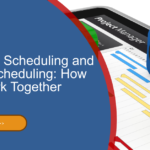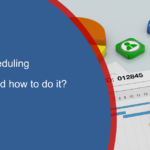Delivering projects on time is imperative for a project management office (PMO). Along with getting projects completed on budget, hitting the deadline is what clients expect, so you need the best scheduling tools for your PMO to work with.
Providing the right tools for your project manager to complete their tasks successfully is the responsibility of your PMO. It’s an important choice that will likely stick around for a while. We’re going to help you make the decision for your office, by looking at:
- Some of the most common tools for project scheduling
- The pros and cons of each project scheduling tool
- What you need to be aware of when making your scheduling tool choice
Which are the best project scheduling tools?
The best project scheduling tool is the one that fits with your PMO and project needs in terms of compatibility, cost, and scalability. You have lots to choose from, so here’s our pick that you should consider.
A Gantt chart
Gantt charts are the staple scheduling tool of Waterfall and Agile projects. Most often, your PMO will supply them as a pre-made template through Excel as a bespoke package, or you can buy templates, such as the Gantt Chart Maker, from PM Majik.
The pros of a Gantt chart are:
- They’re very easy to duplicate
- They work with the most common project methodology
- Project workers will be familiar with them
The cons of a Gantt chart are:
- You could struggle to give everyone access to it
- It only works with Waterfall or Agile projects
Microsoft Project
Microsoft Projects has a range of tools to manage the day-to-day tasks of projects. It has tools for creating a schedule, assigning tasks, monitoring delivery dates, and even work with project budgets.
The pros of Microsoft Project include:
- It’s a familiar interface to many since Microsoft Office is so common
- You know it gets updated regularly and will be secure
- The customer support for MS products is well-respected
Cons of MS Project include:
- The price – even the lowest tiers can be costly
- You’ll need to have budget to train everyone who will use it
Jira
One of the most common cloud-based tools when running a Scrum project, Jira is used by many software development projects. It’s also adaptable to use with Agile projects and can act as a bug reporting tool, too.
The advantages of using Jira are:
- It works well for mapping out the bigger picture of a project
- There are lots of integrations with other cloud tools
- You can customize and adapt it to lots of use cases across your PMO
The disadvantages of Jira are:
- You can’t download and repurpose Jira reports
- File size upload limits can be restrictive
Adobe Workfront
Workfront was acquired by Adobe in 2020 and is the go-to project management cloud platform for Adobe Creative Cloud projects. It can help you monitor programs, projects, and everyday tasks.
The positives about Workfront include:
- It integrates well with creative projects that use other Adobe tools
- Reports can be created with custom fields
- The communication tools are easy to use
Some negatives about Workfront are:
- The notifications can be overwhelming and hard to control
- It takes time to get used to the user interface
How to choose the right project scheduling tool for your PMO?
Whichever option you go for when picking your scheduling tools for the project in your PMO, you need to get the decision right first time. Some of the questions you need to consider when choosing your scheduling tool are:
- Does the tool work with the methodology your projects will be run with?
- Can your PMO or the company afford the costs of the scheduling tool?
- Is the scheduling tool scalable as your PMO and project headcount increases? It is common for many providers to charge per user, so if your organisation needs 100’s or even 1000’s to use the tool, that will be very expensive!
- Can you easily control access levels and invite guests like freelancers?
- Is it compatible with GDPR, e.g. is cloud-based data stored where your company is based?
The best PMO scheduling tools
A clear project plan and schedule should lead to a project that gets delivered on time without putting a strain in your people or resources. Each PMO is different and will have different budgets, methodologies, and requirements, so there’s no one-size-fits-all solution.
Choosing the best project scheduling tool for your PMO to work with will take a detailed assessment of costs, scalability, and how it will need to be used both now and in the future.