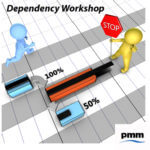Running workshops is an important task for a project management office (PMO), whether there’s a roadblock you want to work past or a recurring task in every project that requires input. In the post-pandemic world of virtual and hybrid working, you need to follow our top three tips for running virtual workshops.
Workshops play a key role in getting tasks completed in a PMO. The function of a workshop won’t change when you move it from offline to online, but there are differences in how you plan and execute them.
We’re going to look at the key things that you’ll need to do differently when your PMO workshops go virtual, covering:
- Planning
- Technology
- Activities
So that you can achieve your goals every time.
Tip 1 – Have a strong plan
Planning your workshop is always going to be important. However, when you shift into the online realm, there are more things to consider and more things to go wrong.
A strong plan will mitigate most issues. You will also need to have a solid structure to your workshop that keeps people engaged – a few short seconds of silence or fumbling online can feel like a lifetime with everyone at home and staring at their screens.
There is less opportunity for ad hoc organisation during an online workshop. For example, in an in-person session, it can be easy to ask participants to split into groups as necessary. This is much harder to facilitate online so having a plan for who will go where during collaboration sessions is necessary.
Tip 2 – Choose the right technology
For an offline PMO workshop, your setup might be as simple as a meeting room, a projector and screen, and enough chairs for everyone. When figuring out how to run an online workshop, you need to consider your technology stack carefully.
The obvious tool you’ll need is a video conferencing tool such as Zoom, Microsoft Teams, or Gsuite. You’ll also need to consider if you’re going to need:
- A virtual whiteboard for gathering notes
- A tool to record and transcribe your event
- Collaboration tools to help along breakout sessions
- Chat tools to provide a different way to interact
- Presentation tools that integrate with your conferencing system
It may seem like a lot, but many software packages will include multiple tools in one subscription.
You will also need to practice with the technology. Try running small sessions with your PMO team before rolling out your solution to the wider project teams. You want the facilitation of the online workshop to be as seamless as possible to hold attendee engagement.
Strong planning in the first stage will help you identify every tool you’re going to need for your workshop.
Tip 3 – Increase participation and collaboration
It can be much easier to break the ice and relax into an offline workshop since you can use body language and other subtle cues that can be lost online. You need to increase group work and other opportunities for participation to make sure people are contributing.
To help get people more involved, work on having a more detailed pre-workshop package. If you can bring everyone into the session fully briefed, you’ll spend less time presenting the problem at the beginning and have people ready to jump into activities straight away.
Make good use of breakout sessions rather than trying to have one big brainstorming or feedback session. We all know the issues of lagging internet and delays on the line, which can waste time and get very frustrating. Smaller groups will be more manageable and productive.
Running a virtual workshop with your PMO
There will be different considerations when planning a virtual workshop rather than an offline workshop for your PMO and projects. However, you can also save a lot of money by bringing together people from across regions and even time zones without paying travel expenses.