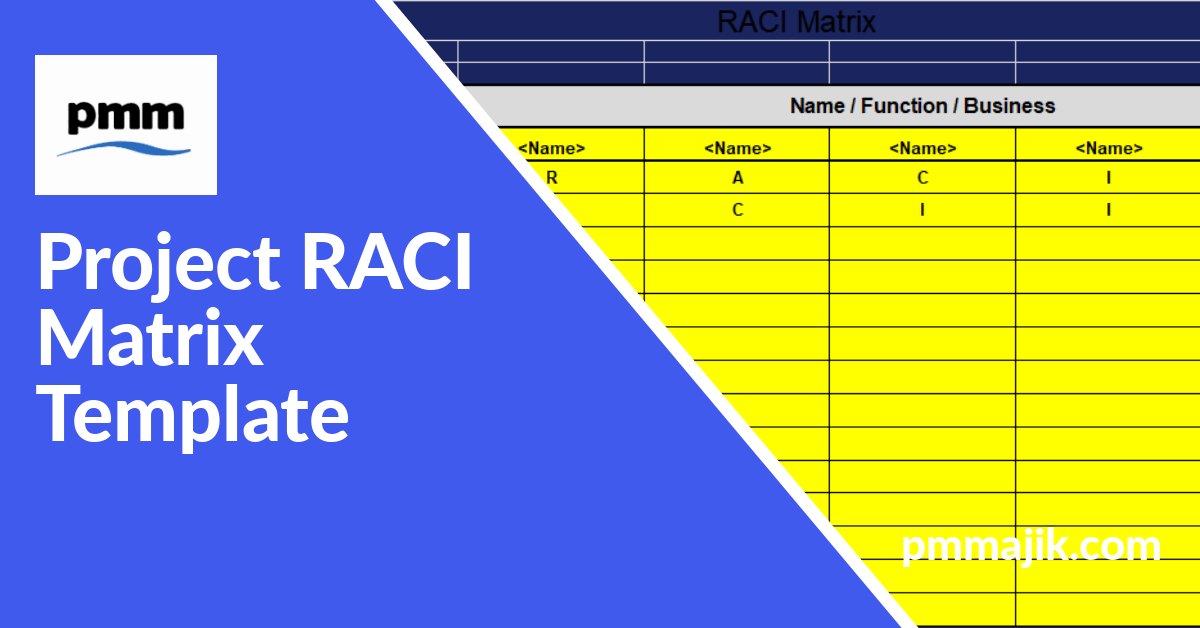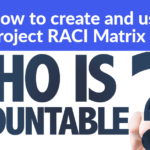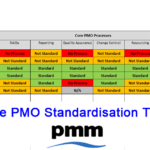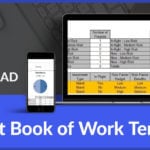In the post, How to create and use a project RACI matrix, this provided a general overview and how to use a project RACI matrix.
This post is going to build on this by providing information on how you can create your own project RACI matrix.
What tool to use to create the RACI template?
Like with most project templates, you can use the tools found in most office suites such as Microsoft Office, Google Drive (originally Google Docs), etc.
The actual tools you are looking for are those with word processor, spreadsheet or presentation capabilities.
It is completely possible to create the RACI matrix by hand. However, this is time consuming and is difficult to distribute to many users.
However, creating an initial sketch of the design is a good idea as it will help you think through the design that you need.
Create a sketch of the design
Before trying to start creating the RACI matrix in electronic format, it is a good idea to sketch out a draft on paper.
It is surprising that as you start to map out the design, you realise of items that you need to include.
Creating the initial sketch helps to surface these items early and saves time reworking the electronic version.
Note: this is good practice for all project template design.
Create electronic version of RACI matrix template
Within your chosen Office tool (I am going to use Microsoft Excel to provide the example).
- Create the columns you need starting at column B. You should add a column for each Name / Function / Business, etc who needs to be included in the RACI.
- Add a row for each of the activities where you need to assign ownership.
- It is good idea to add a heading that clearly describes what the RACI is for i.e. “Production of business requirements document for online store”.
- You may wish to create a drop down of the permitted values that will be entered into each row / column of the RACI matrix. The values should be:
- R = Responsible
- A = Accountable
- C = Consulted
- I = Informed
- N/A = Not Applicable
The project RACI matrix template is now ready to be used.
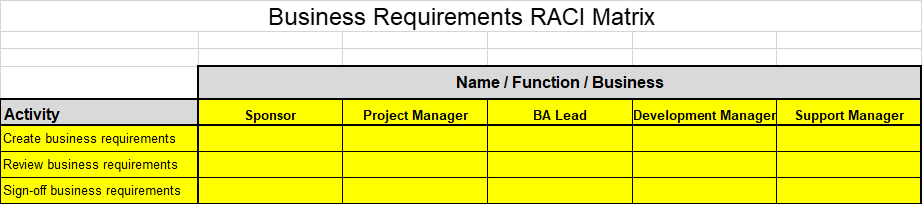
If when you review the template you find that activities and / or owners have been missed, all you need to do is insert the required rows or columns into the matrix.
Tip: it is a good idea to create a generic template. This means that you can use it as the starting point when you need to create a RACI matrix. Over time this will help save you time.
FREE RACI Matrix Template Download
In order to get you started, I have included a link below that will enable you to download a copy of the RACI matrix template used in this post.
Click to download RACI Matrix Template.
If you find this article and template useful, please take a moment to share or like via social media.
You may also be interested in the many resources available within the PM Majik Members Area.
Within the members area you will find many tools and frameworks, all with full training, to help with many PMO and project tasks.