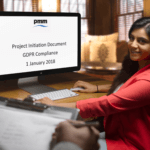It is usual for a project or programme to create a number of important documents during the duration of the project. Due to the time invested to create the project documents, it is very important that it is easy to locate them.
It is usual for a project or programme to create a number of important documents during the duration of the project. Due to the time invested to create the project documents, it is very important that it is easy to locate them.
It is unfortunate that in many cases project documents are stored in multiple locations, in different formats, different naming conventions, etc. In some cases they are stored on the local hard drive of the computer with no back up, opening up the risk of hard disc failure. This all leads to unnecessary time and effort being spent for team members to locate a given document.
You may already have experience that it can be very frustrating and time consuming having to try and find a document in response to a request from senior management. This usually happens at the end of the day when the person who created it has left for the day and can not be reached by mobile phone as they are on an underground train. A lot of time is wasted and, more importantly the senior executive who made the request thinks that you are un-organised and if you have the document at all.
Another reason why it is important that documents are stored is that it is likely that the project will be audited. One of the first requests on any internal or external project audit is providing key project documentation. If it is stored centrally, this is easy to provide, if not the project team will scramble, diverting attention from delivery, to pull all the documents together.
Project Document Storage Guidelines
To address this, the PMO should define clear guidelines to document storage:
- where documents should be stored (shared directory, Sharepoint site, etc)
- directory structure (i.e. Financials, RAID’s, etc) – this makes it easy for anyone to locate a given document
- naming convention – as above makes it easy to locate a RAIDs log
By doing this it will ensure that all the project documents can be easily shared and found across the project, PMO or even organisation. It saves the time of having to get someone to e-mail a document.
Sharepoint
Sharepoint is a particularly good solution as it is intranet based and allows teams in multiple locations to easily share project documentation. It also allows for levels of security so that access can be restricted on sensitive documents.
Value of Learnt Knowledge
Another advantage of keeping all of your projects in a centralised, structured manner is knowledge share. Unfortunately the majority of organisations do not do this. A lot of hard effort is invested in a typical project. However, instead of making all the relevant information available for use by other teams, it is stored and forgotten.
There are some organisations who build document management systems around their project documentation. So if you have been asked to mobilise a project, one of the first steps is to go and check the depository and review the documents. This can really help fast track a project and, if there was a good lessons learnt produced at project close, avoid mistakes.
Remember, however you decide to approach document storage – keep it simple.