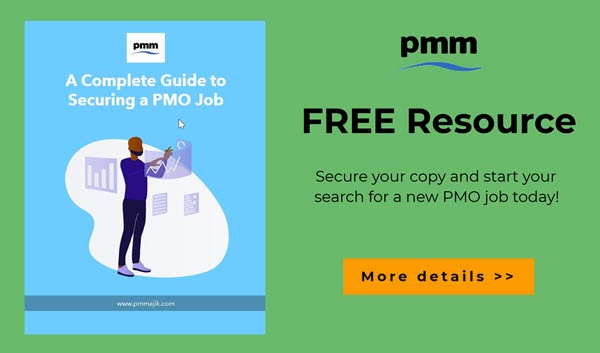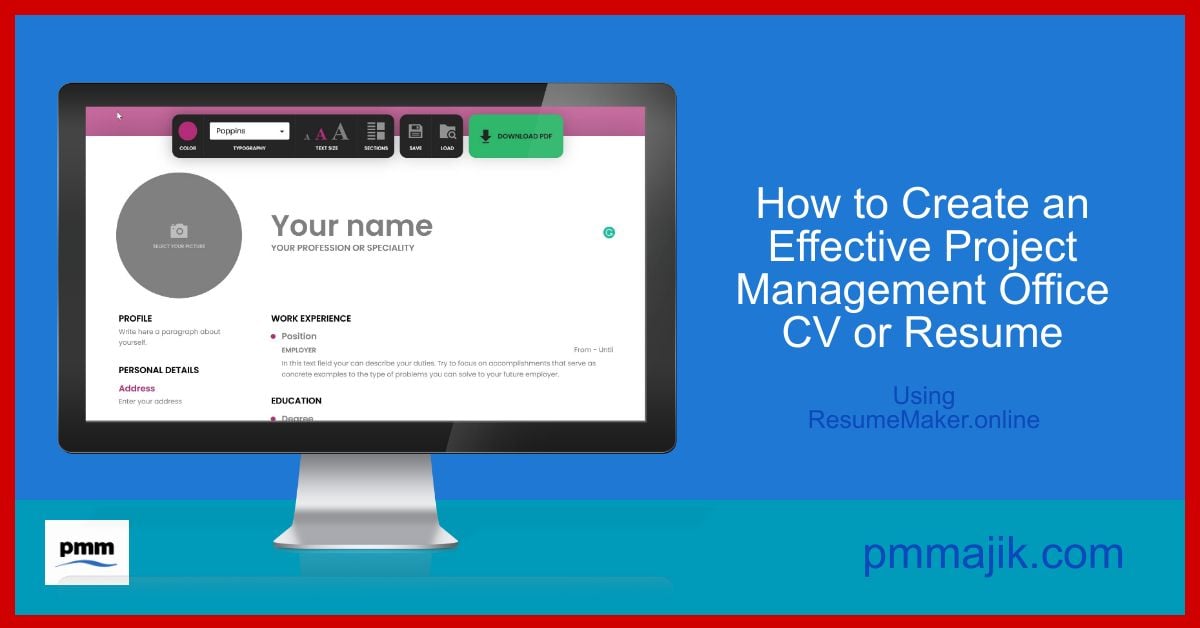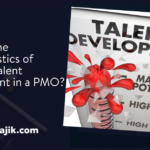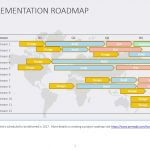Getting your CV design just right can feel overwhelming; there are so many tools and templates – which one to choose? We’re going to guide you through how to create an effective project management office (PMO) CV using resumemaker.online, a simple yet powerful tool.
Whilst we covered details about the content of your CV, or resume for our American readers, getting it to look perfect deserves a more detailed post. Working in a PMO hones your analytical skills and makes your great with process and data; design, not so much.
We’re going to walk you through how to use Resume Maker to get the best out of it and create a CV that will make you stand out, as well as easily pass through an application tracking system (ATS). To do that, we’ll look at:
- The different settings the tool offers
- How to choose which section to include
- Other formatting tips and tricks you can do
How do I use Resume Maker?
Resume Maker is one of the cleanest and most user-friendly tools for putting your CV together. You don’t need to sign up for an account, and there are no fiddly design tools to contend with.
Here are some of the adjustable settings that you can work with.
Colours
You can choose the colour to use for any highlights you want to add, or keep it simple and make all your text black. As long as you make your text black, having a colour for your bullet points and social logos shouldn’t affect getting through an ATS.
Typography
There are seven simple fonts for you to choose from. They’re all ATS-friendly and will keep your CV looking classic. No Comic Sans in sight!
Text size
You get three settings for your font size, rather than being able to change every section. This means that all your fonts will always be in proportion, whilst you can squeeze in details or cover more space as needed.
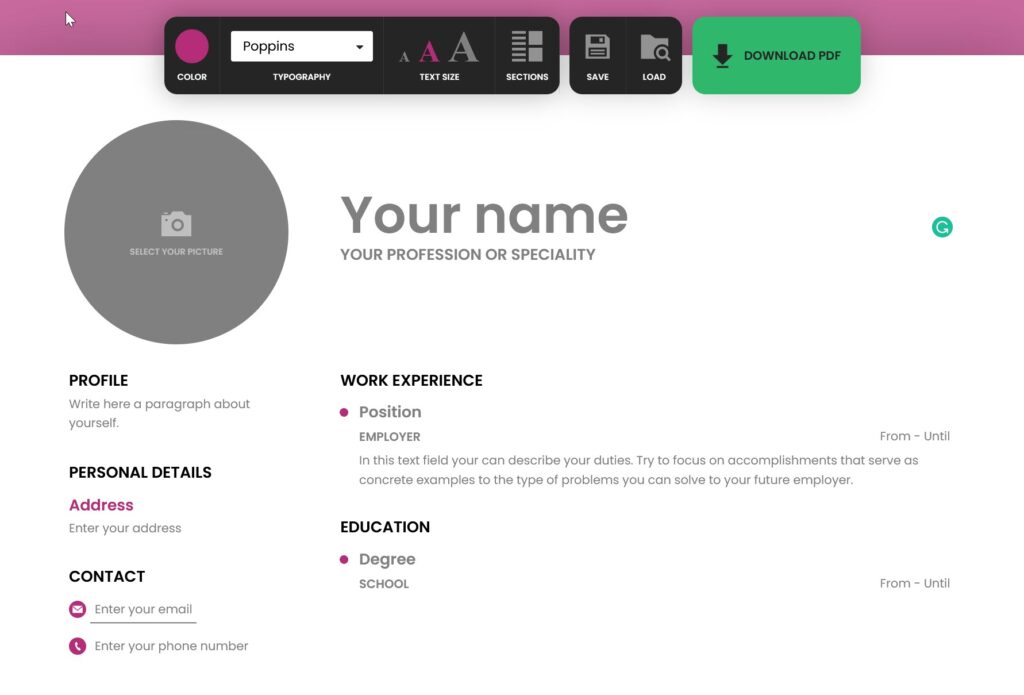
What sections should I include in my PMO CV?
One of the handiest features of this tool is that it’s optimised for CV standards around the world. It may never have occurred to you to feature your headshot on your CV, but in many European countries, this is standard practice, for example.
In the Sections box, you can select the region to get a standard format. Choose the region where you’re applying to, rather than where you’re based if you’re looking for PMO jobs internationally. You can also pick a custom option if you’d prefer.
We’ve put together some tips and guidance for each section for you:
- Profile and Picture – Include a picture if it’s the local standard, and use your profile to write a career objective or summary; explain who you are and what value you can bring to a role.
- Personal Information – This information can be very location-specific, and people from European countries may find it unusual to include your marital status – research country-level expectations as best you can to know what to include.
- Contact – Add all your relevant social media, but beware of including anything too personal – LinkedIn is fine, but if your Instagram is dedicated to cat memes, you’re best leaving it off.
- Work Experience – Although optional, we’d always recommend including some relevant work experience, even if you volunteered to run an event in your community or interned in a PMO during your university years.
- Skills – You can list your skills using different styles. The circles may be useful to illustrate your language skills; bars work well to demonstrate your progress through a certification course, whereas the two simple options work well to list hard and soft skills.
- Additional Info – Add information about certifications or professional development you’ve completed, or relevant hobbies and interests.
How do I list my PMO experience and education?
When adding your work experience, start with your most recent job. As the website advises, focus on your accomplishments and provide examples. This will help your recruiter understand what you can achieve.
Only include relevant work experience; your bar job whilst at university isn’t going to make or break your application, unless its with a brewery.
Keep your education history simple and only include Bachelor’s-level education and higher.
You can reorder your work experience and education with a simple drag and drop if you get your chronology mixed up or want to change details.
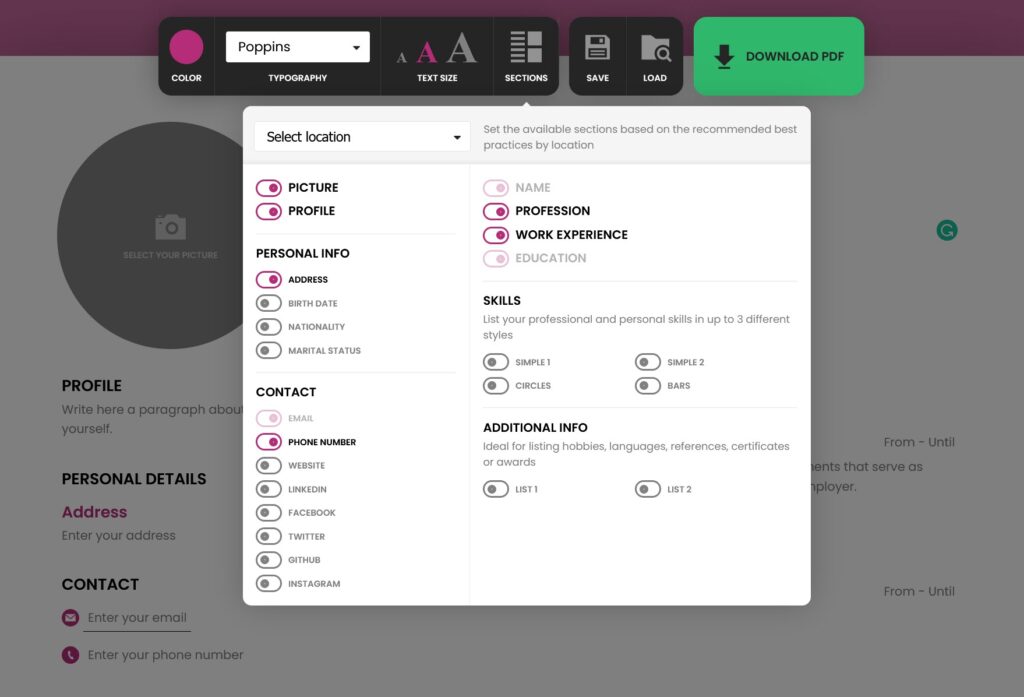
The take-home
Knowing how to create an effective PMO CV will make a challenging task easier. With Resume Maker, you get a simple layout with just enough customisation to help you along.
Once you’ve put together everything within the pre-set layout, you simply download a PDF file. If you share the tool on a social platform, you can download it for free, or you can pay a small fee to get a higher resolution and no watermark.
Complete guide to securing a PMO job eBook