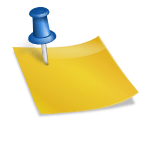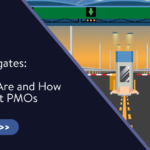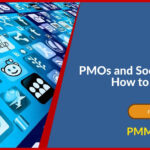Once a project is completely wrapped up, it’s time for your project management office (PMO) to deal with the documentation that’s left. This guide for your PMO on how to archive a completed project will help you get your process streamlined so a project can be wound up efficiently.
Archiving project documents is probably the last task of a project and will require either the last worker on the project to complete, or it could be handled by someone in the PMO team. Archiving is done either as hard copy documents, digital archiving, or a mix of the two, depending on the work.
The information that gets archived can be valuable to your PMO long into the future, so you need it to be done is a clear way with a robust process in place. To that end, we’re going to look at:
- The benefits of your PMO having an archiving process
- The people who need to be involved in archiving project documents
- A step-by-step process your PMO can implement to archive documents
So you can bring an administrative close to your projects.
Why does a PMO need to have an archiving process to close projects?
A lot of information is generated when a project is in full swing, both to get the work done and to allow your PMO to effectively monitor and support it. Losing that data by not archiving it methodically can have a negative impact on your PMO and the wider business.
You need to archive documentation when a project is closed to:
- Make sure all legal requirements are met – many countries have legal minimums and maximums that data must be held for in case of legal problems.
- Allow for long-term analysis of the project – with data and records on hand, your PMO can still pull information when looking at long-term reporting.
- Help new projects and team members understand projects – old project material can be useful for training or as a point of reference when a new employee needs extra information.
You need to archive all contracts, plans, scopes, outlines, budgets, schedules, and other documents in a way that will be helpful in the future.
Who needs to be involved in document archiving to close a project?
Whilst many processes during project closing, like transferring deliverables, requesting sign-off, and contract review, are all likely done by people under the project manager (PM), archiving may be under the PMO.
It will depend on how your projects and PMO are structured. Some PMOs will want quick access to data and documents for weeks after a project closes and resources are released. If that’s the case, then having a member of a PMO team complete the archiving makes sense.
Here are the people that may need to be involved in archiving project materials:
- The project manager and team – they may be the people who need to complete the archive process, or they may only be the ones responsible for preparing documents, either way, they’re integral to the process.
- The PMO team – there will be documents and other files in use by the PMO right up until archiving happens, so they need to understand how to work the network folders and any hard-copy filing requirements.
- The archiving team – this could be a purely computer-based team or a document storage hub within the business; they need to know how much space you need and when it can be expected ahead of time.
- HR, accounting, and line managers of workers – paperwork such as contracts, invoices, and authorisation for secondments for project team members all need to be gathered and prepared to be archived.
How to archive documents after a project is completed
- Have guidelines in places for which documents in a project need to be saved and have it available throughout the project.
- Have a clear naming convention for computer documents and files so ensure ease of access in the future.
- Have a standard template of files and blank documents stored online and ready to be duplicated to ensure uniformity.
- Once the project is completed, conduct an audit to ensure that every document is in place with the right name.
- Coordinate with your archiving team in IT or the external provider to ensure there is enough space available and agree a transfer date.
Archiving a completed project
With so much paperwork and compliance documentation generated through the project lifecycle, it’s vital that it all gets stored for future reference. Use our complete guide for how to archive a completed project to review your current process or get one in place for your PMO’s projects.